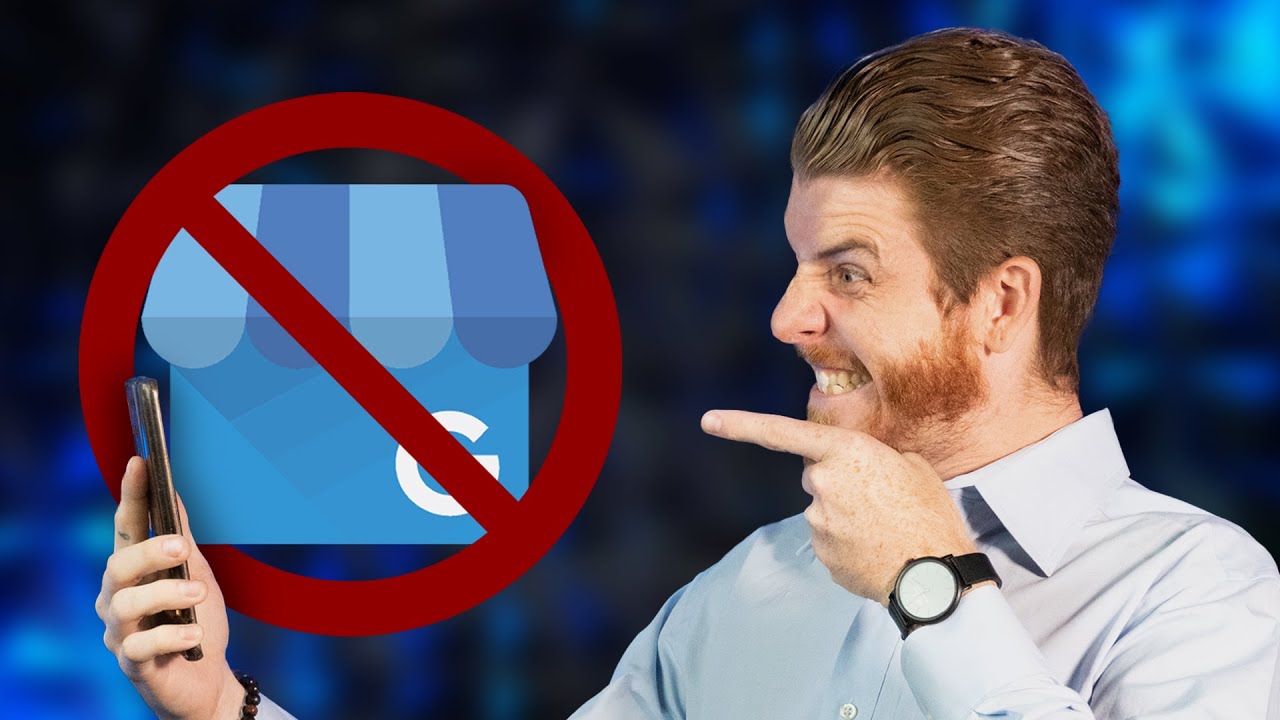
Oh, no! I have an urgent and horrifying news story for business owners and marketers everywhere: Google My Business is going away.
Keep calm and don’t panic. It’s not as bad as you think it is. Google is changing Google My Business. This change will affect business owners and those who use Google My Business for their website or marketing purposes. The new Google Business Profile Manager (GBPM) will be the place where you can access all of your Google My Business information. In this article, I will explain why this matters to your local marketing efforts and show you how to access your account through the new Google Business Profile Manager.
What Is Google My Business, Anyway?

Google My Business app is going away, and you probably heard about this, but it’s not as bad as you think. The Google My Business app actually launched quite a long time ago – it was back in June of 2014 when they launched that app. It’s become an incredibly important app. GMB helps thousands and thousands of business owners, even my business owners, make thousands if not millions of dollars. I’ve used it to generate tens of thousands of leads across various different industries, and so it’s a really important tool.
Google My Business Changes in 2022

All right, so the first thing you need to know is the name change. Yes, the Google My Business app and the Google My Business brand are going away. This is unfortunate because I, like many of you reading this, have created a lot of products around that I’ve done a lot of marketing around the Google My Business brand. We’re no longer going to be using the acronym GMB; Google My Business is getting a new name, and that new name is Google Business Profile Manager–kind of boring and long-winded, but it is what it is. So you will be accessing your account through the same place that you were before.
Where Is My GMB Data?
You’ll go to the Business Manager page, where you’ll be able to get access to your account and be able to manage updates in the same way that you’ve been doing it. You’ll also be able to manage it in Google Maps, as well as Google Search. I’m going to get into that today to explain how you’re going to do that, so I’m going to read some of the things that I’ve taken as notes because I don’t want to miss a single detail.
The last thing I want to share with you, and you’re probably wondering this before we jump deep into the content, is when is this going to take place? Google has not released a specific date, but they have announced that the transition will happen in 2022. You will be able to access your Google My Business and Google information on Maps through different forms, like Google Maps and Google Search. Let’s jump right in!
How to Access Your Google My Business Data

Option one is to search for your business name using the Google search bar. If you’ve claimed or have access to your Google Business Profile, you can search your business name to see your local listings on your desktop. This will allow a pop-up on the right-hand side for the search results. For app users, this will be the first thing in the results. You will see a message below your business name stating that you manage this profile from the search. You can make adjustments to your information there, and that’s how you’ll access it through Google search. That’s option one.
Option two is very similar to option one. You’ll search for my business in the search bar, and the same rules apply to option two as option one. Simply type in my business in the search, and if you’ve claimed your listing, it will pop up in the search results. If you haven’t already, you’ll need to go claim your listing. This is another article for another day, but I’ll probably make a tutorial on this as they start to roll this out and they get rid of the Google My Business app. But I wanted to make sure that you know this.
Using Google Maps to Access GBPM
So, let’s make it over to your second option to be able to get to manage your Google My Business. That’s going to be through the Google Maps app. You have two options here for accessing your account. They are very similar to the Google search options.
One is to search your business name. You’re going to type in Adrian Agency or Instagraphics or whatever your company name is. You’re going to type that into the search bar in the map section as if you were going to type it into the address bar to get directions. You’re going to search for your business name. This will show you the same information as we talked about before. You’ll then be able to edit and update it from there.
Option two is to access your Google Business Profile through your account menu. You’re going to have your account menu in the Google Maps at the top right of your screen. You will see your profile account button if you click on this, a list of menu options will show. Click on the option that says “Your business profile” to access your account. This is a really new way of doing things – this is different than just opening up the Google My Business app.
Final Thoughts

