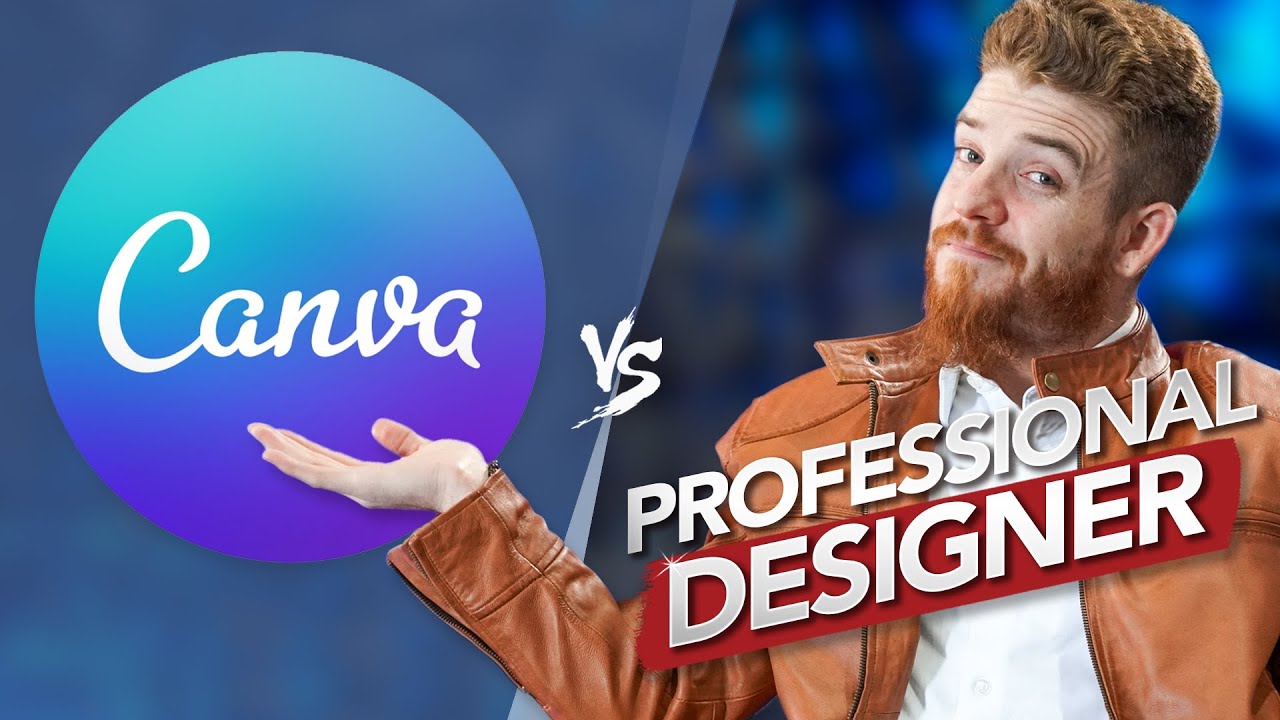
In this video, Adrian Boysel demonstrates how to use Canva’s free logo maker. With a paid Canva account and experience using the platform for social media, Adrian decides to test out the logo maker for a recent project – creating a logo for a company called Cruise Landscaping. Despite his attempts to find a simple, memorable, and applicable template, Adrian ultimately finds that traditional methods of logo design allow for more customization and uniqueness.
Adrian has experience in creating professional logos and understands the importance of producing a high-quality, effective design. In this video, he shares his insights and thoughts on using Canva’s logo maker, ultimately concluding that it may not always be the best option.
Introduction to Canva’s Free Logo Maker

Adrian was tasked with creating a logo for a company called Cruise Landscaping and wanted to see if he could come up with a better design using Canva’s logo maker. He shares his process and thoughts on using the tool in the following sections of the video.
Criteria for a Good Logo
- Simple
- Memorable
- Applicable
Searching for the Perfect Template
Adrian begins his search for a suitable template by typing in “tree,” as the company he is designing for – Cruise Landscaping – wanted to incorporate an oak tree in their logo. He browses through several options, but ultimately finds that none of them meet his criteria for a good logo. Specifically, he notes that none of the templates are simple or applicable to the company’s branding.
Conclusion: Traditional Methods May be Better

Adrian shares his final thoughts on the experience, emphasizing the importance of investing in a high-quality, effective logo design. He suggests that it may be worth considering working with a professional designer or paying for a more comprehensive design platform rather than relying on a free, template-based logo maker like Canva’s.
Advantages of Working with a Professional Designer
- Ability to create a fully custom and unique design
- Opportunity for collaboration and input in the design process
- Professional level of skill and attention to detail
Disadvantages of Using a Template-Based Logo Maker
- Limited customization options
- Risk of using a template that has already been overused
- Possibility of compromising on the quality and effectiveness of the final design

Challenges with Using a Template
- Limited customization options
- Possibility of using a template that has already been overused
- Difficulty in finding a template that fully aligns with the company’s branding and aesthetic
